Every day, companies’ websites prevent people who live with a disability to engage with them.
According to campaigners Purple Pound, more than 1 in 5 potential customers in the UK are disabled – and nearly three quarters of disabled online consumers will click away from a website due to inaccessibility.
In partnership with Lancashire accessibility consultant, David Butler, we’re launching a series of quick-look guides to help all businesses – large and small – to make sure their marketing is accessible to all.
In this first guide in the series, we share the easy ways you can review your website’s accessibility:
1. Simple Navigation
Your website may look the part, but how easy is it to navigate? A potential customer may have a physical disability which may make it particularly difficult to use a mouse, or click on small images.
Consider adding larger clickable images to your website, and make sure your website is navigable using a keyboard: from the drop down menus to the contact forms.
2. Easy Reading
According to the NHS, there are almost 2 million people living with sight loss in the UK.
Your website can be easier to use for prospects with visual impairments by using alt tags: the words that pop up when you hover your cursor over an image. For someone who has sight loss and uses a screen reader, the alt tags will be real aloud. If you’re not sure how a customer using a screen reader may currently experience your website – try it out for yourself with Google’s free screen reader Chrome extension.
Consider text size options – the bigger, the better – and the colour schemes you use – the fewer colour combinations, the better.
Make sure the copy on your website is easy to understand – something all your customers will thank you for! The ‘Plain English’ campaign has plenty of free guides to help you to avoid the pitfalls of confusing language.
3. Mobile-friendly may not be disability-friendly
We tend to associate mobile web-use with a streamlined experience and a clean design – but this alone may not support your site visitors who live with a disability. According to the Bureau of Internet Accessibility, 70% of under 65s who have a disability own a smartphone; so make sure your mobile-responsive website is accessible to them. Users may struggle with touch screen technology, so offer a range of ways to navigate your website on mobile – and make sure your website is accessible in both portrait and landscape orientation.
For a free review of the accessibility of your website, contact Jackie at Jackie.salt@attain.uk.com or 01942 247884